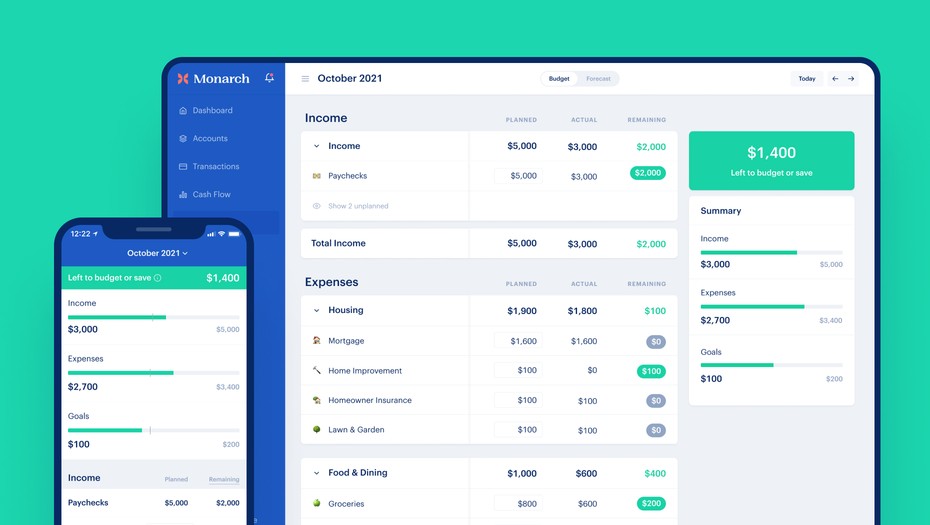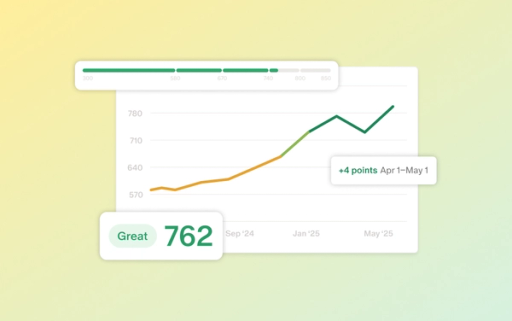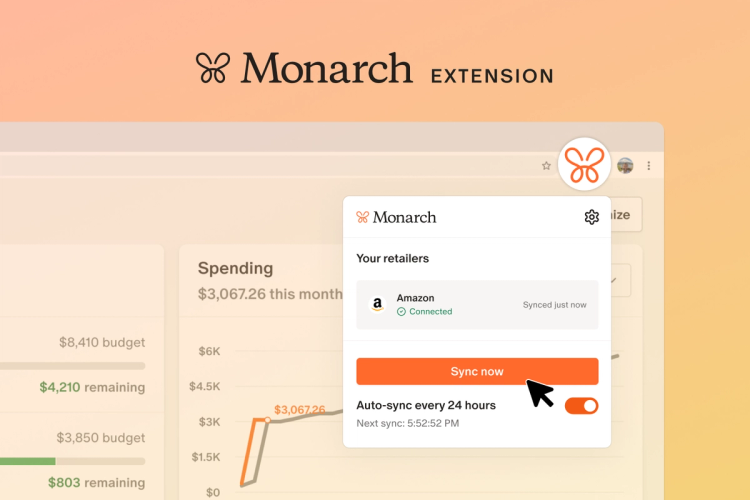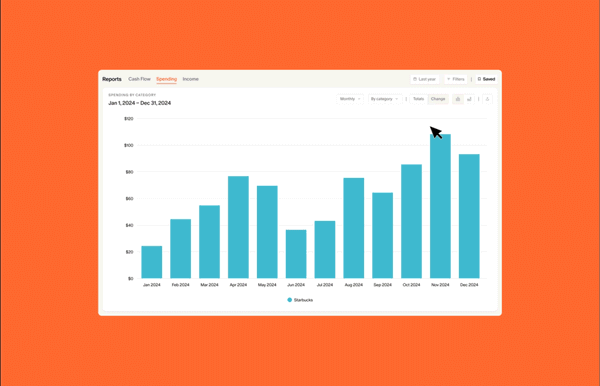New layout for the Plan section
Design improvements to the Plan section now make it easier to budget and forecast your money.
- The "left to budget or save" number was moved from the bottom of the summary to the top of the page where its more prominently colored - green if you have income left to budget or save, grey if your budget is perfectly balanced, or red if you have more expenses than income planned.
- The toggle to switch between the budget and forecast view is now more prominently centered at the top of the page on the website.
- On the mobile apps you can now tap the "remaining" column to switch the numbers between "actuals" or "remaining" alongside the "planned" amounts.
- On the website, when hovering over a category in your Plan a gear icon will appear which will let you change the icon & name or which group that category is a part of without having to leave the Plan section.
iPad App
Version 1.0.47 of the iOS app released last week makes it a universal app which means the interface will natively support the iPad now. Previously you could run the iPhone app on an iPad but it ran as an iPhone app so it didn't take advantage of the larger screen and could not be rotated horizontally to portrait mode. We plan to add more iPad optimization to take advantage of all the extra space but this should be a big improvement for anyone looking to run the iOS app on an iPad.
Fixes and improvements
- New navigation on the mobile apps puts transactions in the middle of the main navigation and a new menu option lets you get to all the sections of Monarch
- On web, there is a new dashboard card showing your prioritized advice items
- You can now convert a manual real estate account into a synced account using Zillow in the mobile app (was previously only on the website)
- On web, clicking into a "planned" amount in the Plan section the graph showing the average amount will exclude the current month which should make the averages more accurate
- The new Data section launched on the website last month is now available in the mobile app for setting a start date for all balances or transactions
- When signing in with a Google account your profile picture in Monarch will automatically populate with your Google profile photo
- If you first signed up for Monarch using your Apple or Google account you can now disconnect them and set a password to make your Monarch account independent
What's Next
- Cryptocurrency - Our first connection for syncing crypto accounts will be Coinbase and it will also support any existing accounts that are already synced with Monarch and holding crypto (like Robinhood).
- Rollovers - both historical remaining budgets and saving for non-monthly large expenses.
- We're starting to scope out work on a CSV import capability that will let you take history from Mint (or anywhere else) and bring it over to Monarch.